The user interface (UI) of an app plays a crucial role in its overall success, as it directly impacts user experience (UX). A well-designed UI is not just about aesthetics; it encompasses the functionality and usability of the application. When creating apps with the best user interface, it is essential to understand several key aspects that contribute to a positive user experience.
Firstly, a clear and intuitive navigation structure allows users to find what they need quickly and efficiently. Users are more likely to engage with an app that is easy to navigate, as it reduces frustration and increases satisfaction. This means that incorporating a logical flow and minimizing the number of steps to complete tasks is vital.
Secondly, visual hierarchy helps users prioritize information. By strategically using size, color, and spacing, designers can guide users’ attention to the most critical elements within the app. This not only makes the app visually appealing but also enhances usability.
Lastly, consistency in design elements such as buttons, fonts, and colors fosters familiarity and trust. Users should feel at ease when interacting with the app, knowing that similar actions yield similar results. This sense of predictability can significantly increase user retention rates.
In summary, understanding the importance of UI in mobile applications is essential for creating apps that engage and retain users. If you’re looking to develop an app with an exceptional user interface, Book A Consultation Now! here to explore how we can assist you in your journey.
Top Apps Featuring Exceptional User Interfaces

In the ever-evolving world of mobile applications, several standout examples showcase exceptional user interfaces that enhance user experience. These apps have mastered the art of UI design, making them not only visually appealing but also incredibly functional.
One prime example is Airbnb. This app offers an intuitive layout that allows users to browse listings effortlessly. With high-quality images, clear call-to-action buttons, and a streamlined booking process, Airbnb ensures that users can find and book accommodations with ease.
Another noteworthy app is Spotify. Its user interface combines a minimalist design with vibrant colors and smooth transitions, creating a seamless experience for music lovers. Users can easily navigate through playlists, discover new music, and manage their accounts without any hassle.
Duolingo, the language-learning app, also deserves mention. Its gamified approach to learning, paired with vibrant visuals and engaging animations, not only makes language acquisition fun but also keeps users motivated to continue their learning journey.
Lastly, Slack stands out for its clean interface and user-friendly design. The app’s organized channels and straightforward messaging system facilitate effective communication within teams, making collaboration smooth and efficient.
These apps exemplify how a well-crafted user interface can significantly enhance user engagement and satisfaction, proving that design is just as important as functionality in the mobile app landscape.
Key Elements of Successful User Interface Design
Creating a successful user interface (UI) requires a deep understanding of user needs and design principles. Several key elements contribute to an effective UI that not only captures attention but also enhances usability.
First and foremost, clarity is essential. Users should immediately understand how to navigate an app without confusion. This can be achieved through well-defined icons, labels, and a logical flow of information. For example, using easily recognizable symbols helps users quickly identify functions and features.
Another crucial element is consistency. Consistent design elements such as color schemes, typography, and button styles help users feel familiar with the interface. This familiarity reduces the learning curve and allows users to interact more comfortably with the app.
Feedback is also vital in UI design. Providing users with clear feedback after their actions, such as button clicks or form submissions, reassures them that their input has been received. This can be as simple as a visual change in the button’s appearance or a confirmation message.
Moreover, visual hierarchy plays a significant role in directing user attention. By strategically using size, color, and spacing, designers can guide users towards the most important elements of the interface, making navigation intuitive.
Lastly, accessibility should not be overlooked. Designing for users with diverse needs ensures that everyone can interact with the app effectively. This includes considering color contrast for visually impaired users and providing alternative text for images.
By focusing on these key elements, developers can create user interfaces that are not only aesthetically pleasing but also functional and user-friendly, significantly enhancing the overall user experience.
How User Interface Influences User Experience

The relationship between user interface (UI) and user experience (UX) is profound and deeply intertwined. A well-crafted UI directly influences how users perceive and interact with an application, ultimately shaping their overall experience.
Firstly, the ease of navigation provided by an intuitive UI plays a crucial role in user satisfaction. When users can effortlessly find what they are looking for, it reduces frustration and enhances their interaction. A logical layout, combined with clear labeling and accessible menus, allows users to move through the app seamlessly.
In addition, the visual appeal of the UI significantly impacts the emotional response of users. An aesthetically pleasing design, characterized by harmonious colors, appealing graphics, and elegant typography, can create a positive first impression. This visual engagement captivates users and encourages them to explore the app further.
Moreover, the responsiveness of the UI is vital in today’s mobile landscape. Users expect immediate feedback when they interact with an app, whether they are tapping a button, scrolling through content, or entering information. Lagging or unresponsive elements can lead to frustration, making users less likely to return to the app.
Furthermore, the consistency across various screens and functionalities fosters a sense of reliability. When users encounter familiar design patterns, it builds trust and encourages them to interact more freely, as they know what to expect.
Lastly, an inclusive UI that considers accessibility ensures that all users, regardless of their abilities, can enjoy a positive experience. Implementing features such as adjustable text sizes, voice commands, and color contrast options broadens the app’s reach, making it usable for a diverse audience.
In summary, an effective user interface not only enhances usability but also significantly influences the overall user experience by fostering satisfaction, engagement, and loyalty.
Comparative Analysis of UI in Popular Apps

When examining the landscape of mobile applications, a comparative analysis of user interfaces (UI) in popular apps reveals significant insights into what works best for user engagement and satisfaction. By dissecting the UI strategies of leading applications, we can identify common features that contribute to their success.
Take, for instance, Instagram. The app’s minimalist design emphasizes visual content, utilizing a clean layout that allows images and videos to take center stage. This approach not only enhances user engagement but also fosters a community atmosphere, encouraging users to share and interact with content effortlessly.
On the other hand, Spotify adopts a dark theme that is both visually striking and functional. Its use of vibrant colors for album art and playlists creates a dynamic experience while the straightforward navigation ensures users can easily access their favorite music. This balance of aesthetics and functionality exemplifies how a well-thought-out UI can enhance user interaction.
Similarly, Slack employs a structured interface that prioritizes communication efficiency. With organized channels and easy access to threads, users can navigate conversations with ease. The use of icons and color coding further aids in quick identification of messages and notifications, making it a favorite among teams and organizations.
In contrast, Trello utilizes a card-based system that visually represents tasks and projects. This UI design not only makes project management intuitive but also allows for easy drag-and-drop functionality, catering well to users seeking a straightforward planning tool.
Each of these apps demonstrates unique UI characteristics tailored to enhance the user experience. By analyzing their approaches, developers can glean valuable lessons on how to design apps that resonate with users, ensuring that both functionality and aesthetic appeal are prioritized.
Future Trends in User Interface Design for Apps
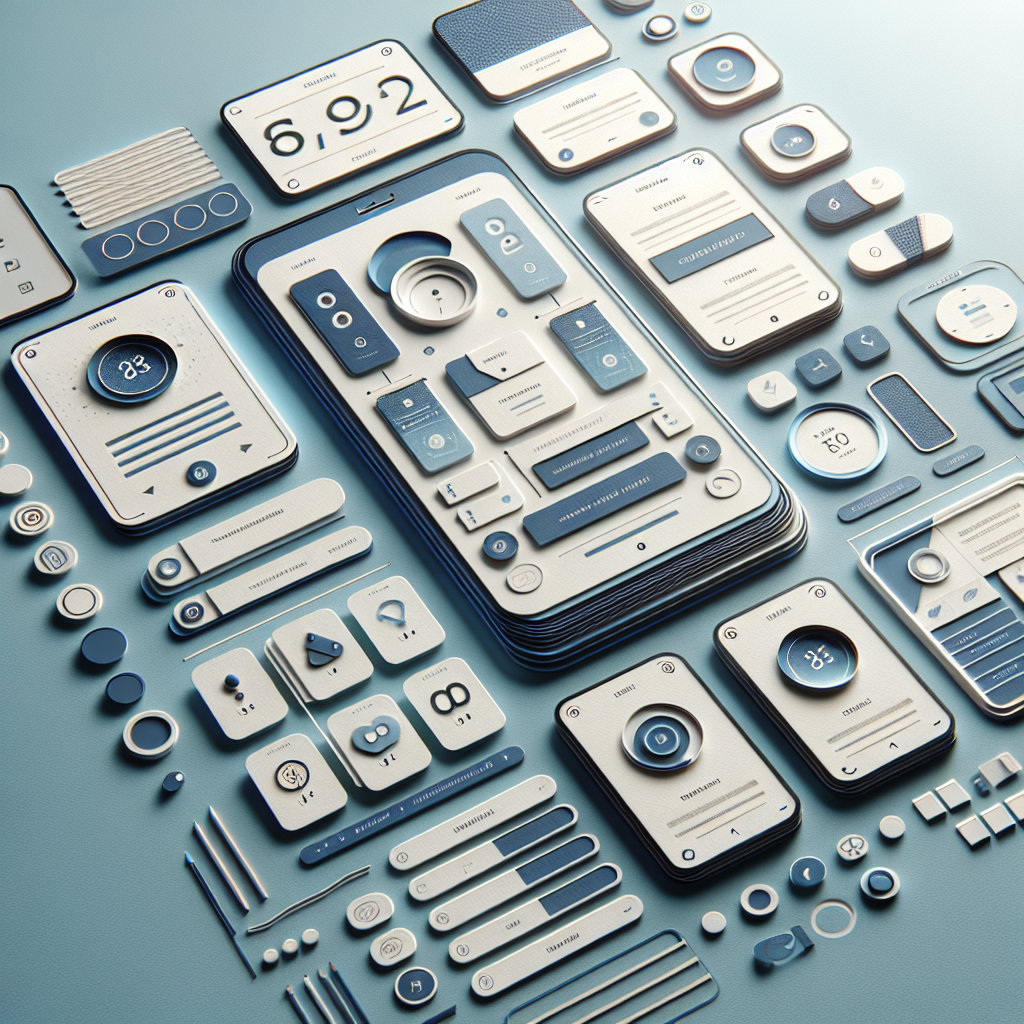
As technology continues to evolve, the future trends in user interface design for apps are poised to dramatically reshape how users interact with their devices. One of the most significant trends is the rise of voice user interfaces (VUIs). With the increasing popularity of virtual assistants like Siri and Alexa, apps are beginning to incorporate voice commands, allowing users to navigate and perform tasks hands-free. This shift not only enhances accessibility but also streamlines the user experience, making interactions more natural and intuitive.
Another emerging trend is the integration of augmented reality (AR) into app interfaces. Apps like Pokémon GO have already showcased the potential of AR in creating immersive experiences. As this technology becomes more accessible, we can expect a surge in apps that utilize AR to offer interactive content, blending the digital and physical worlds seamlessly.
Furthermore, there’s a growing emphasis on personalization in UI design. Through machine learning and data analytics, apps can now adapt to individual user preferences and behaviors, providing a tailored experience. This level of customization not only enhances user satisfaction but also fosters loyalty, as users feel a deeper connection to apps that understand their needs.
Additionally, the move towards minimalistic design is likely to continue. Users favor clean, uncluttered interfaces that prioritize essential features, allowing for a more streamlined navigation experience. This trend aligns with the increased focus on user experience (UX) as a critical component of app development.
As these trends unfold, it’s essential for developers and designers to stay ahead of the curve. Understanding these shifts will be crucial in creating apps that not only meet user expectations but also set new standards in the industry. Book a consultation now to explore how you can harness these future trends in your mobile app development journey and ensure your app stands out in a competitive market. Book A Consultation Now!
